Creating a Stacked Bar Chart with ggplot2 in R: Customizing Percentages and Sorting
Автор: vlogize
Загружено: 2025-05-27
Просмотров: 2
Discover how to change your stacked bar chart using `ggplot2` in R. Learn to customize the display by omitting specific categories and sorting others based on percentages.
---
This video is based on the question https://stackoverflow.com/q/68867364/ asked by the user 'JimmyBeam' ( https://stackoverflow.com/u/16716175/ ) and on the answer https://stackoverflow.com/a/68875799/ provided by the user 'Vinícius Félix' ( https://stackoverflow.com/u/9696037/ ) at 'Stack Overflow' website. Thanks to these great users and Stackexchange community for their contributions.
Visit these links for original content and any more details, such as alternate solutions, latest updates/developments on topic, comments, revision history etc. For example, the original title of the Question was: how to change the stacked bar chart using ggplot2 (percentage, sort) in R
Also, Content (except music) licensed under CC BY-SA https://meta.stackexchange.com/help/l...
The original Question post is licensed under the 'CC BY-SA 4.0' ( https://creativecommons.org/licenses/... ) license, and the original Answer post is licensed under the 'CC BY-SA 4.0' ( https://creativecommons.org/licenses/... ) license.
If anything seems off to you, please feel free to write me at vlogize [AT] gmail [DOT] com.
---
Visualizing Data with a Stacked Bar Chart in R Using ggplot2
Creating visualizations is a crucial skill in data analysis, and one of the most popular techniques is using bar charts. If you are new to R and its powerful plotting library ggplot2, you might find yourself needing to customize your charts for better insights. This guide will guide you through creating a stacked bar chart, focusing on how to showcase categorical data while sorting and filtering for greater clarity.
The Challenge
Imagine you have a dataset that represents some restaurant tips, including variables like total bill, tip amount, and some categorical variables such as sex and day of the week. You want to create a stacked bar chart where:
The x-axis represents sex (e.g., Male, Female)
Each bar, when stacked, represents the day (e.g., Sat, Sun, Thur)
You want the y-axis to show percentages.
Here’s the twist: You need to remove data related to Friday from your display, and you want to sort the sex category based on the percentage of tips given on Saturday.
The Solution
We will break the solution down into clear steps. This approach allows you to learn how to preprocess your data in R before plotting.
1. Load the Necessary Libraries
Before starting, ensure that you have the tidyverse library installed and loaded, as it contains ggplot2 and other useful functions.
[[See Video to Reveal this Text or Code Snippet]]
2. Load Your Dataset
For this example, we’ll use the built-in tips dataset included in the reshape2 package.
[[See Video to Reveal this Text or Code Snippet]]
3. Data Preparation
To prepare your data for visualization:
a. Calculate Percentages
You need to calculate the percentage of tips by sex and day. You can achieve this using the count and mutate functions from dplyr.
[[See Video to Reveal this Text or Code Snippet]]
b. Filter Out Fridays
Next, filter out the rows where the day is Friday.
[[See Video to Reveal this Text or Code Snippet]]
c. Sorting Categories
To sort the sex variable based on the percentage of tips for Saturday, we utilize the fct_reorder2 function.
[[See Video to Reveal this Text or Code Snippet]]
4. Create Your Stacked Bar Chart
Now that the data is prepared, you can create the bar chart using ggplot.
[[See Video to Reveal this Text or Code Snippet]]
Conclusion
By following these steps, you now have a stacked bar chart that visually represents the tips data by sex and day. You’ve effectively removed Friday from the analysis and sorted the sex categories based on Saturday percentages. This method provides a clear way to visualize your categorical data.
Final Thoughts
Using R and ggplot2 for data visualization allows you to tailor your plots exactly how you need them for your analysis. With practice, you’ll become proficient in customizing and interpreting these visual insights for better decision-making.
If you have any questions or need further clarification on any steps, feel free to ask!
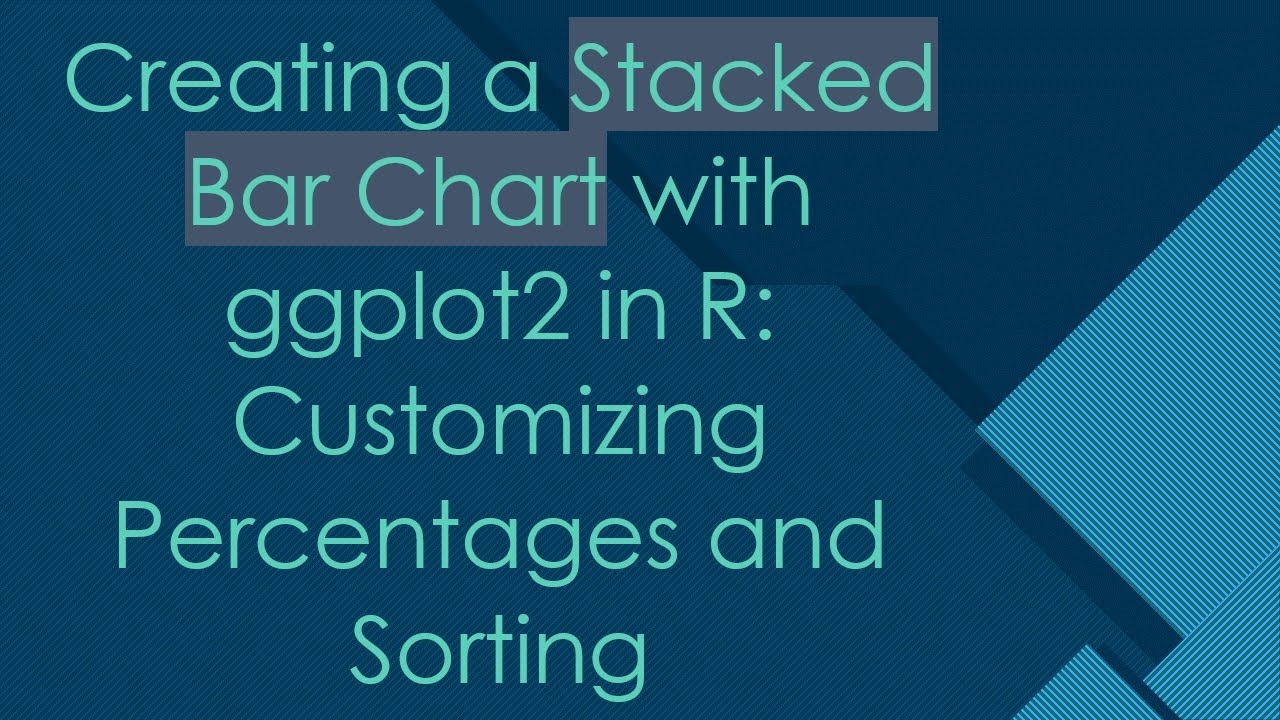
Доступные форматы для скачивания:
Скачать видео mp4
-
Информация по загрузке:









