Tinfoil не загружает игры (быстрое решение)
Автор: Global Success Narratives
Загружено: 2025-03-17
Просмотров: 32383
Если Tinfoil не загружает игры на вашу модифицированную Nintendo Switch, попробуйте следующие решения:
Проверьте подключение к Интернету
Убедитесь, что ваша Switch подключена к Wi-Fi и имеет стабильное подключение к Интернету.
Перезагрузите роутер и повторите попытку.
Вы можете перейти на вкладку «Очередь» слева и проверить конкретную причину сбоя загрузки. Иногда они показывают это. Попробуйте загрузить игру ещё раз.
Проверьте, не упал ли магазин
Некоторые магазины, такие как Pixel Shop, используют сторонние серверы, которые могут быть временно недоступны или испытывать проблемы.
Попробуйте загрузить другую игру, чтобы проверить, падает ли только одна игра или все загрузки.
Если все загрузки не загружаются, Pixel Shop или тот магазин, который вы используете, может быть недоступен.
Вы можете попробовать другой магазин в Tinfoil, добавив другой рабочий URL-адрес. В качестве альтернативы можно использовать JackInShop, HoaxShop и т. д. (Поищите рабочие источники на форумах хоумбрю).
Удалить один магазин
Некоторые пользователи сообщали о проблемах с загрузкой Tinfoil из нескольких установленных магазинов, таких как Jits и Pixel Shop.
Попробуйте удалить один из них, например, Jits, чтобы проверить, решит ли это проблему.
Обновите Tinfoil и Atmosphère
Устаревшие версии Tinfoil или Atmosphère могут вызывать проблемы.
Загрузите последнюю версию Tinfoil с сайта Tinfoil.io или другого проверенного источника.
Обновите Atmosphère и Hekate с помощью SDSetup или вручную с их страниц на GitHub.
Также убедитесь, что у вас обновлены подписи.
Проверьте хранилище (SD-карта и свободное место)
Убедитесь, что ваша SD-карта отформатирована в FAT32 или exFAT (рекомендуется FAT32 для стабильности).
Проверьте свободное место: перейдите в раздел «Системные настройки», затем «Управление данными», чтобы убедиться, что места достаточно.
Попробуйте установить во внутреннюю память, а не на SD-карту.
Если ничего не помогло (если у вас есть файл NSP на SD-карте или ПК), попробуйте установить его с помощью функции USB-установки Tinfoil или локальной установки.
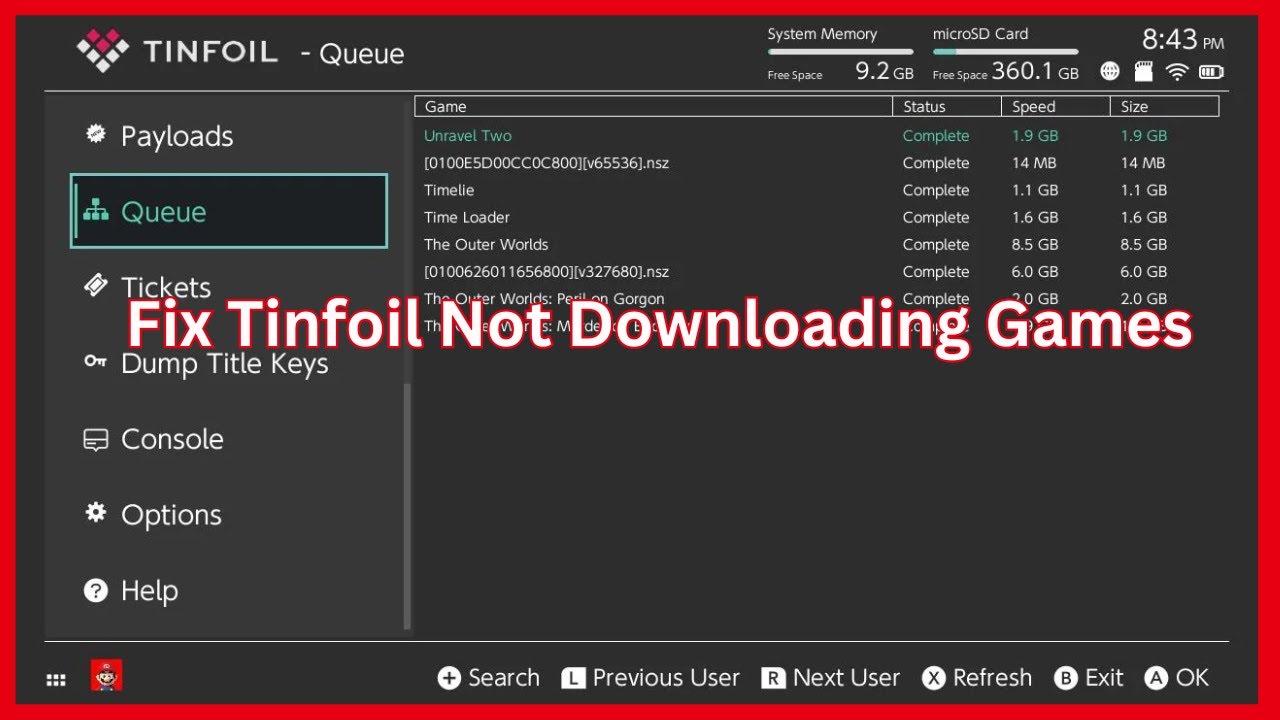
Доступные форматы для скачивания:
Скачать видео mp4
-
Информация по загрузке:



















