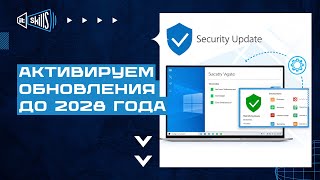Learn Windows 7 - Using Firefox
Автор: mahalodotcom
Загружено: 2011-03-14
Просмотров: 1485
Check out Bas Rutten's Liver Shot on MMA Surge: http://bit.ly/MMASurgeEp1
Mahalo's Windows expert Sean Hewitt covers Mozilla's browser Firefox 3.6.
Using Firefox in Windows 7
---------------------------------------------------------------------
Start by double-clicking on the item from your desktop or type "firefox" into the task bar and press Enter. Now that you've launched Firefox, it will take you to your home page.
Select Tools and then Options. Type the name of the page you want (for example, www.mahalo.com) into the home page section.
Opening a Link in Another Tab
---------------------------------------------------------------------
From inside Firefox, right-click and select Open Link in New Tab.
OR
Click the "+" icon that appears to the right of an existing tab and a new one will appear. Now you can easily navigate between your open tabs.
Bookmarking a Page
---------------------------------------------------------------------
To bookmark a page, press Ctrl+D and then hit Done. This page will now be easily accessible from your bookmarks menu located at the top of your Firefox window.
Organizing Your Bookmarks
---------------------------------------------------------------------
1. Click on the Bookmarks tab.
2. Select Organize.
3. You may want to create a New Folder for your Bookmarks. Click Bookmarks.
4. Right click New Folder.
5. Give the folder a name and click Add. Now you can add your Bookmarks into the appropriate folder.
You will be able to find this page again later by returning to this Bookmarks menu later.
Changing Your Default Search Engine
---------------------------------------------------------------------
Click into the browser's search area at the upper right and select a page from the drop down menu. If you select Google, you can simply type your search there and Google will search for it for you.
Finding Text on a Web Page
---------------------------------------------------------------------
If you lose your place or are looking for specific text on a web page, you can find that text by pressing Ctrl+F. Upon doing so, a text box will appear. Type the text you need to find, for example, if you type "technology" you will be directed to the first instance of the word "technology" on that page.
Read more by visiting our page at:
http://www.mahalo.com/learn-windows-7...

Доступные форматы для скачивания:
Скачать видео mp4
-
Информация по загрузке: