Easily Add Size Charts To Your Shopify Store Without Apps (For Better Conversion Rate & More Sales)
Автор: The Prompted - Shopify Simplified
Загружено: 1 мар. 2024 г.
Просмотров: 3 669 просмотров
Get free access to our library of AOV and conversion rate boosting customizations and code when you join our free newsletter: https://go.theprompted.co/newsletter/...
Try our $3000/day systems: https://go.theprompted.co/scale/XlSSCu
---
This tutorial covers how to add a size chart to your Shopify store, in 3 different ways: in line with description, as a collapsible tab, and as a pop up.
We also cover a simple (static) method to add these charts, but the preferred way is with a more advanced (dynamic) method, where you can add different size charts to different products.
Don't worry if you're not yet comfortable with metafields or code, all the steps you need are in this video.
----------------------------
TIMESTAMPS
00:00 - Introduction
00:33 - How to create your size chart with a Page
03:11 - Simple Size Chart (3 ways to add a static size chart)
07:11 - Why dynamic is better (the problem with the simple method)
08:16 - Dynamic Size Chart prep: Create and assign metafields
10:48 - Dynamic Size Chart 1: In line with description version
13:44 - Dynamic Size Chart 2: Collapsible row version
17:26 - Dynamic Method 3: Pop-up version
21:21 - Final Thoughts
----------------------------
#shopify #tutorial #ecommerce
Themes: Dawn, Refresh, Craft, Studio, Publisher, Crave, Origin, Taste, Colorblock, Sense, Ride, Spotlight
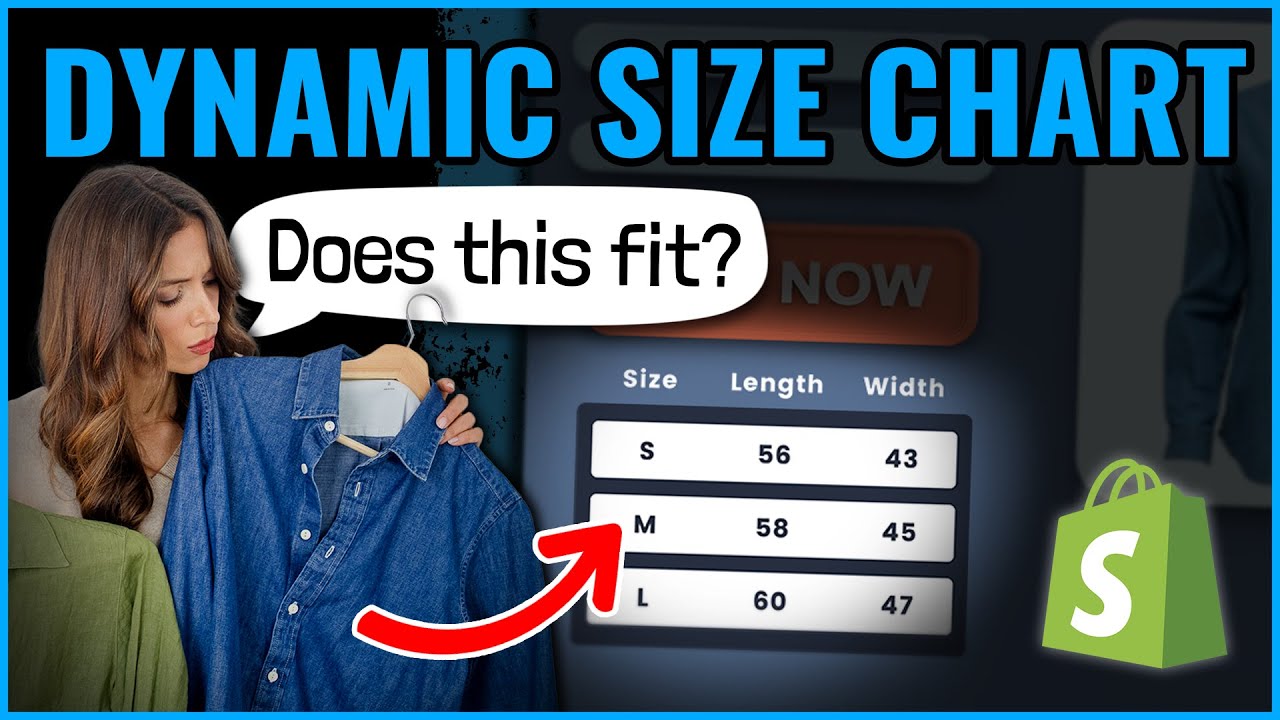
Доступные форматы для скачивания:
Скачать видео mp4
-
Информация по загрузке:









