How To Fix Shift 2 Types Quotation Marks not At Sign @ in Windows 10
Автор: itech tips
Загружено: 18 мая 2020 г.
Просмотров: 194 348 просмотров
To Fix Shift key and 2 typing Quotation Marks instead of At Sign @ , follow these steps:
Open Windows Settings then click on Time and Language – in the next window, click on “Language” or “Region & language”.
Then under the title “Preferred language”, if the first language in that list is “English (United Kingdom)” click on “Add a language” and install “English (United States)”.
Once the “English (United States) is added, make it the preferred language and remove “English (United Kingdom) as shown in this video. That’s all.
If the problem still exists, click on “English (United States)” , then click on “Options”, in the next page, if there is a keyboard named “United Kingdom” remove the same..!
We hope this video will help you...! Thank you for watching this video by itech tips... Please like this video and subscribe our channel for the latest updates. Thank you!
@itechtips
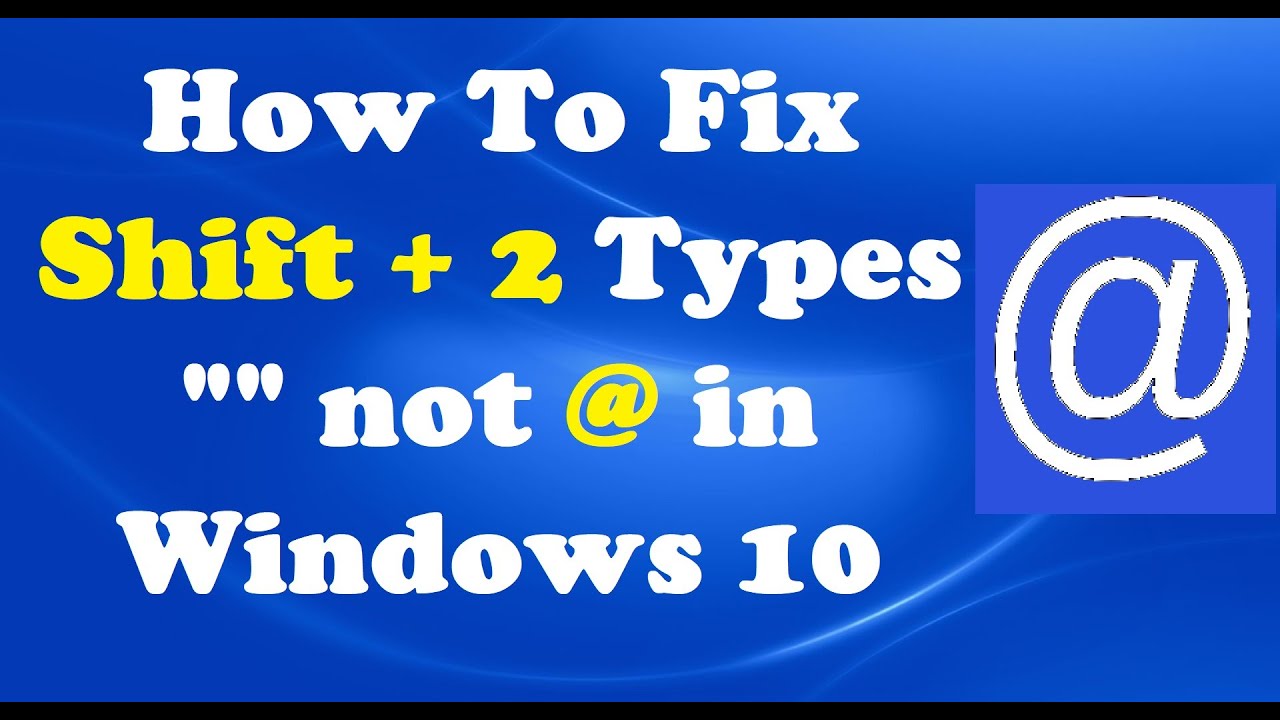
Доступные форматы для скачивания:
Скачать видео mp4
-
Информация по загрузке:









