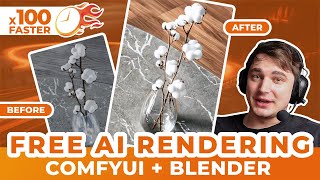Part 2: How to Fix Generative AI Fill Error in Photoshop [We encountered an issue with your results]
Автор: Gregory K Portraits
Загружено: 22 мая 2025 г.
Просмотров: 811 просмотров
👉 WATCH PART 1 HERE: • How To Bypass / Fix Generative AI Fill Err...
Photoshop Generative Fill NOT WORKING? You're not alone! In Part 2 of our deep dive, we tackle the frustrating "We encountered an issue with your results-Please view our Guidelines and try again" message in Photoshop's Generative AI Fill feature — and show you how to bypass and workaround the error step-by-step!
1. Bypass the error on Crop Generative Expand
2. Bypass the error using Generative Fill
Got questions or still stuck? Drop a comment below — we respond FAST!
Don’t forget to like, subscribe, and hit the bell so you don’t miss any videos!
📎 Timestamps:
00:25 Intro
01:20 Fix #1 Generative Expand Crop
05:30 Fix #2 Generative Fill (Working on Skin)
Camera Gear Used:
Sony A7IV https://adorama.rfvk.net/N92YQq
Sigma 28-70mm f2.8 https://adorama.rfvk.net/raJ1zj
Tamron 35-150mm f2-2.8 for Sony: https://adorama.rfvk.net/LKRYxV
Flashes:
Flashpoint XPLOR 600 SE: https://adorama.rfvk.net/GKRYZn
Flashpoint XPLOR 300: https://adorama.rfvk.net/gOaQWg
Godox V1 https://amzn.to/3wzaexy Best Starter Flash!
Studio Gear Used:
Flashpoint Black C-Stand: https://adorama.rfvk.net/o4oaze
My Triple Backdrop Mount: https://www.adorama.com/fpwmbthsc.html
Ambitful Stainless Steel Boom Arm: https://amzn.to/4hfTccD (need to get a c-stand to go with it)
ASUS ProArt Display 24.1” WUXGA (1920 x 1200) 16:10 Monitor: https://amzn.to/4g5g6m7
Savage Seamless Backdrop paper: https://adorama.rfvk.net/DyRMQG
Make a Donation to the Channel!
https://www.paypal.com/donate/?hosted...
![Part 2: How to Fix Generative AI Fill Error in Photoshop [We encountered an issue with your results]](https://ricktube.ru/thumbnail/p_u3kK-O6PY/hq720.jpg)
Доступные форматы для скачивания:
Скачать видео mp4
-
Информация по загрузке: