FlutterFlow TabBar Widget Tutorial | Switch Between Screens with Stylish Tabs
Автор: nexora code
Загружено: 2025-05-28
Просмотров: 47
Learn how to implement tab-based navigation in FlutterFlow using the powerful TabBar widget! This widget allows users to seamlessly switch between multiple views or pages, making your app feel more organized, modern, and user-friendly.
🔍 What You’ll Learn:
How to add and configure the TabBar widget
Creating and linking TabBar and TabBarView
Customizing tab labels, icons, colors, and active states
Adding swipeable tab views
Real-world use cases: profile screens, dashboards, media galleries
Best practices for intuitive tab navigation
💡 Ideal for creating segmented content experiences and multi-section screens like Instagram profiles, shopping apps, or dashboards.
📌 Be sure to LIKE, COMMENT, and SUBSCRIBE for more FlutterFlow UI tutorials and no-code navigation tricks!
#FlutterFlow #TabBarWidget #FlutterFlowTutorial #NoCode #AppBuilder #TabNavigation #UIUXDesign #FlutterTips #MobileAppDevelopment #FlutterFlowWidgets
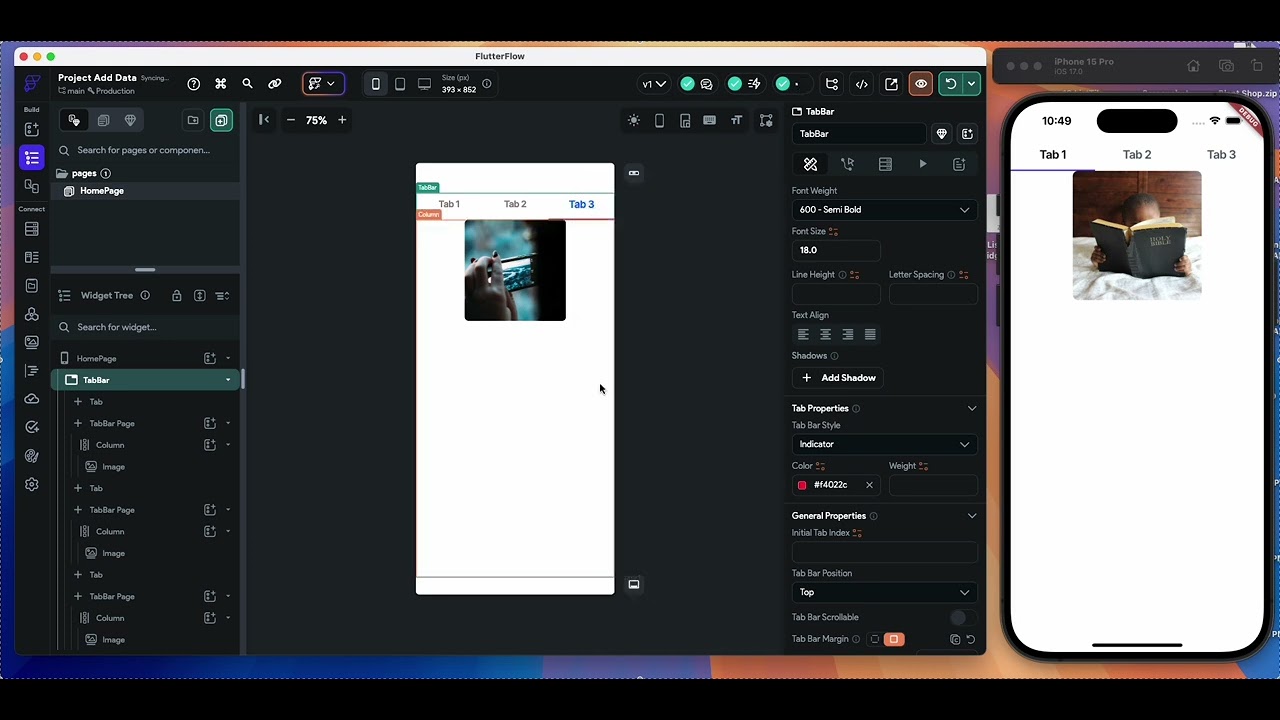
Доступные форматы для скачивания:
Скачать видео mp4
-
Информация по загрузке:



















