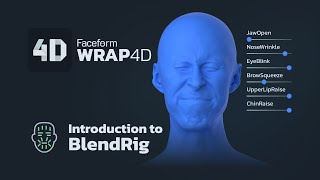How to Import Cameras from RealityScan into Wrap
Автор: Faceform
Загружено: 2025-09-29
Просмотров: 852
In this video, you’ll learn how to import cameras from RealityScan into Wrap so you can edit a mesh while comparing it to the original photos.
We’ll cover:
Generating a scan and setting the correct scale with markers.
Exporting the scan with the cameras and importing them into Wrap.
Overlaying the wrapped model with the source photos.
Editing the geometry in Wrap with the Brush node while comparing it to the photos.
Chapters:
00:12 – Creating the scan and cameras in RealityScan.
00:45 – Adjusting rotation for the scan and cameras.
02:40 – Exporting the scan and cameras from RealityScan.
03:33 – Importing the scan and cameras into Wrap.
04:22 – Undistorting the cameras and photos.
05:15 – Aligning the wrapped model with the photos.
07:06 – Adding another camera and photo for refinement.
08:32 – Reviewing the final result.
#faceform #wrap #RealityScan #photogrammetry #retopology #RC #RS

Доступные форматы для скачивания:
Скачать видео mp4
-
Информация по загрузке: