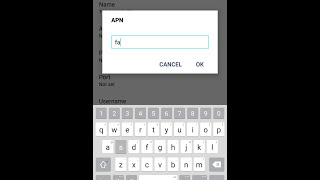Fixed - No 4G LTE Data / No Service - Setup metroPCS APN on Android
Автор: Balkansmart
Загружено: 2017-10-10
Просмотров: 4620
Fix metroPCS No Service / No 4G LTE Data without calling Customer Service.
The following steps on how to fix No 4G LTE Data / No Service with metroPCS are valid for all 3G/4G devices that run on Android:
1. Go to your phone's Settings.
2. Scroll down to More.
3. Select Access point names (Set up APN for data services).
4. Delete all of the previously added Access Point Names by
selecting More then Delete APN.
5. Click on More once again and select Add APN.
6. Select Name (Not set) and enter metroPCS. Then click on OK to save the changes.
7. Click on APN (Not set) and enter fast.metropcs.com and click OK to save the new value.
8. Leave everything blank or as it is by default including Proxy, Port, Username, Password, MMSC, MMSC Proxy, MMS Port, MCC, MNC, Authentication Type, APN Type, APN Protocol,
8. Go back to the Access Point Names menu and select metroPCS.
Make sure your Mobile Data option is switched on.
Happy browsing!

Доступные форматы для скачивания:
Скачать видео mp4
-
Информация по загрузке:





![[ASMR] What battery should I replace on my iPhone 11 to be able to watch live broadcasts for 8 hours](https://ricktube.ru/thumbnail/0nfdlojP8aY/mqdefault.jpg)