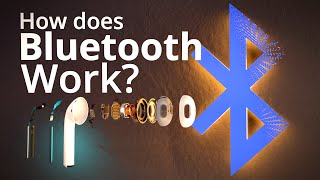W1209 Temperature Controller, Full Function Review P0 to P6
Автор: Ax Electronics
Загружено: 10 авг. 2024 г.
Просмотров: 17 просмотров
W1209 Temperature Controller
The W1209 is a compact, digital temperature controller designed to maintain a specific temperature within a given environment.
It's ideal for applications like incubators, refrigerators, and heating systems.
Key features:
Accurate temperature control: Maintains temperature within a set range.
Easy to use: Simple interface for setting desired temperature.
Reliable: Durable construction and consistent performance.
Versatile: Suitable for various applications.
Essentially, it's a small but powerful device that helps regulate temperature automatically.
W1209 Temperature Controller, Full Function Review P0 to P6,.
SPECIFICATION:
Temperature Control Range: -50 ~ 110 C
Resolution at -9.9 to 99.9: 0.1 C
Resolution at all other temperatures: 1 C
Measurement Accuracy: 0.1 C
Control Accuracy: 0.1 C
Refresh Rate: 0.5 Seconds
Input Power (DC): 12V
Measuring Inputs: NTC (10K 0.5%)
Waterproof Sensor: 0.5M
Output: 1 Channel Relay Output, Capacity: 10A
Settings Chart
Long press the “SET” button to activate the menu.
Code Description Range Default Value
P0 Heat C/H C
P1 Backlash Set 0.1-15 2
P2 Upper Limit 110 110
P3 Lower Limit -50 -50
P4 Correction -7.0 ~ 7.0 0
P5 Delay Start Time 0-10 mins 0
P6 High Temperature Alarm 0-110 OFF
Long pressing +- will reset all values to their default
Displaying the current temperature:
The thermostat will display the current temperature in oC by default. When in any other mode
making no input for approximately 5 seconds will cause the thermostat to return to this default
display.
Setting the trigger temperature:
To set the trigger temperature press the button marked 'SET'. The seven segment display will flash.
You can now set a trigger temperature (in oC) using the '+' and '-' buttons in 0.1 degree increments. If
no buttons are pressed for approximately 2 seconds the trigger temperature will be stored and the
display will return back to the current temperature.
Setting the cooling or heating parameter P0:
The parameter P0 has two settings, C and H. When set to C (default) the relay will energise when the
temperature is reached. Use this setting if connecting to an air-conditioning system. When set to H
the relay will de-energise when the temperature is reached. Use this setting if controlling a heating
device.
Setting the hysteresis parameter P1:
This sets how much change in temperature must occur before the relay will change state. For
example if set to the default 2oC and the the trigger temperature has been set to 25oC, it will not deenergise until the temperature falls back below below 23oC. Setting this hysteresis helps stop the
thermostat from continually triggering when the temperature drifts around the trip temperature.
Setting the upper limit of the thermostat parameter P2:
This parameter limits the maximum trigger temperature that can be set. It can be used as a safety to
stop an excessively high trigger temperature from accidentally being set by the user.
Setting the lower limit of the thermostat parameter P3:
This parameter limits the minimum trigger temperature that can be set. It can be used as a safety to
stop an excessively low trigger temperature from accidentally being set by the user.
Setting temperature offset correction parameter P4:
Should you find there is a difference between the displayed temperature and the actual temperature
(for instance if the temperature probe is on a long run of cable) you can make minor corrections to
the temperature reading with this parameter.
Setting the trigger delay parameter P5:
This parameter allows for delaying switching of the relay when the trigger temperature has be
reached. The parameter can be set in one minute increments up to a maximum of 10 minutes.
Setting the high temperature alarm parameter P6:
Setting a value for this parameter will cause the relay to switch off when the the temperature
reaches this setting. The seven segment display will also show '---' to indicate an alarm condition. The
relay will not re-energise until the temperature falls below this value. The default setting is OFF.
#w1209digitalthermostat #w1209 #incubatorheaterandthermostat

Доступные форматы для скачивания:
Скачать видео mp4
-
Информация по загрузке: