🚀 Install & Explore Microsoft Visual Studio Code 1.100 with AI Integration! 🚀
Автор: Technology Seeker
Загружено: 2025-05-11
Просмотров: 237
In this video, I walk you through the seamless installation of Microsoft Visual Studio Code 1.100, showcasing its groundbreaking AI-powered features designed to supercharge your coding workflow! Whether you're a developer, student, or tech enthusiast, discover how VS Code’s latest update transforms your coding experience with smart tools and automation.
🔍 Key Features Highlighted:
AI-Assisted Coding: Leverage intelligent code completion, error detection, and context-aware suggestions powered by AI.
Enhanced Debugging: Streamline debugging with AI-driven insights and automated problem-solving.
GitHub Copilot Integration: Write code faster with AI-generated snippets and real-time collaboration.
Customizable Workspace: Tailor themes, extensions, and layouts to fit your workflow.
Cross-Platform Support: Code effortlessly on Windows, macOS, or Linux.
Integrated Terminal: Run commands and scripts without leaving the editor.
Extensions Marketplace: Access thousands of tools, languages, and frameworks.
👨💻 Why Watch?
Step-by-step installation guide for beginners.
Tips to optimize VS Code for AI-driven development.
Real-time demos of AI features in action.
Don’t forget to Like, Comment, and Subscribe for more tech tutorials and productivity hacks!
Visual Studio Code 1.100 installation, ai coding tools, vs code ai features, github copilot tutorial, coding with ai, visual studio code setup, programming tools 2024, developer productivity, ai-powered development, vscode extensions,#VSCode, #AICoding, #DeveloperTools, #ProgrammingTutorial, #TechTips, #CodeWithAI, #MicrosoftVSCode, #CodingProductivity, #GitHubCopilot, #SoftwareDevelopment
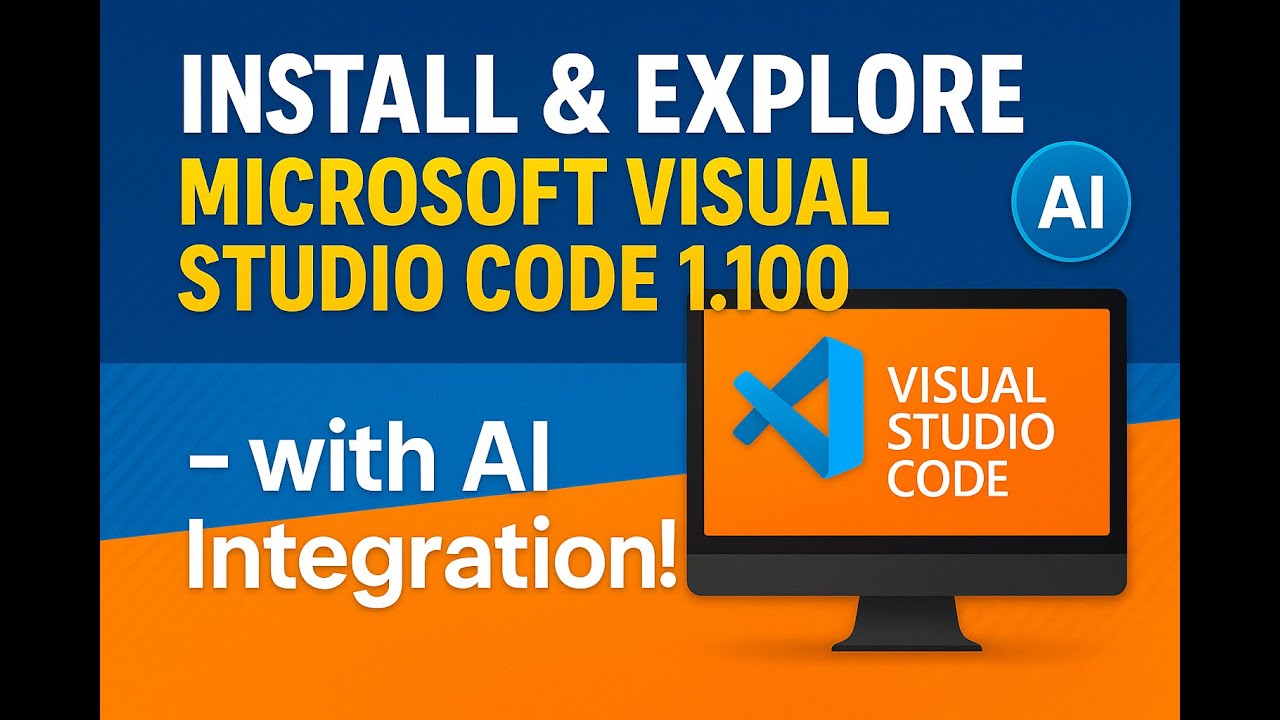
Доступные форматы для скачивания:
Скачать видео mp4
-
Информация по загрузке:









