CZUR Shine Ultra Unboxing & Tutorial | Best Book Scanner for Educators & Content Creators
Автор: Blog With Ben
Загружено: 2025-06-07
Просмотров: 7493
In this video, I’m unboxing and reviewing the CZUR Shine Ultra—an all-in-one document scanner and visual presenter that’s perfect for educators, content creators, and professionals. I’ll walk you through everything that comes in the box, show you how to set it up, and demonstrate how to scan books, documents, and even use the Visual Presenter mode for live presentations.
Whether you’re teaching online, digitizing archives, or creating content that involves physical materials, the Shine Ultra offers high-quality results and smart features like automatic page flattening, finger removal, and OCR text recognition. I’ll also cover how the included finger cots work and explain the difference between the Shine Ultra and the Shine Ultra Pro.
📌 Ready to level up your scanning setup?
🛒 Check out the CZUR Shine Ultra here: https://shop.czur.com/products/czur-s...
📘 Follow CZUR on Facebook for updates: / czurtechnology
— — — — — — — — — —
TOPICS + TIMESTAMPS
0:00 Intro
0:59 Unboxing
3:43 Product Software Setup
6:36 How to Connect CZUR to a Computer
8:32 How to Scan a Document
13:30 Video Presenter Mode
16:17 How to Use the Foot Pedal
17:55 My Final Thoughts
— — — — — — — — — —
🤝 CONNECT WITH BLOG WITH BEN
Instagram: / blogwithben
Facebook: / blogwithben
X: / blogwithben
Website: https://www.blogwithben.com
— — — — — — — — — —
🔔 Don't forget to subscribe to my channel for more tutorials, tips, and tricks! Also, hit the like button if you found this tutorial helpful, and leave a comment if you have any questions or suggestions.
— — — — — — — — — —
🙏 Thanks for watching!
#czur #scanner #unboxing
All music used in this video was created by Ben Cummings using Suno. I have Commercial Use rights.
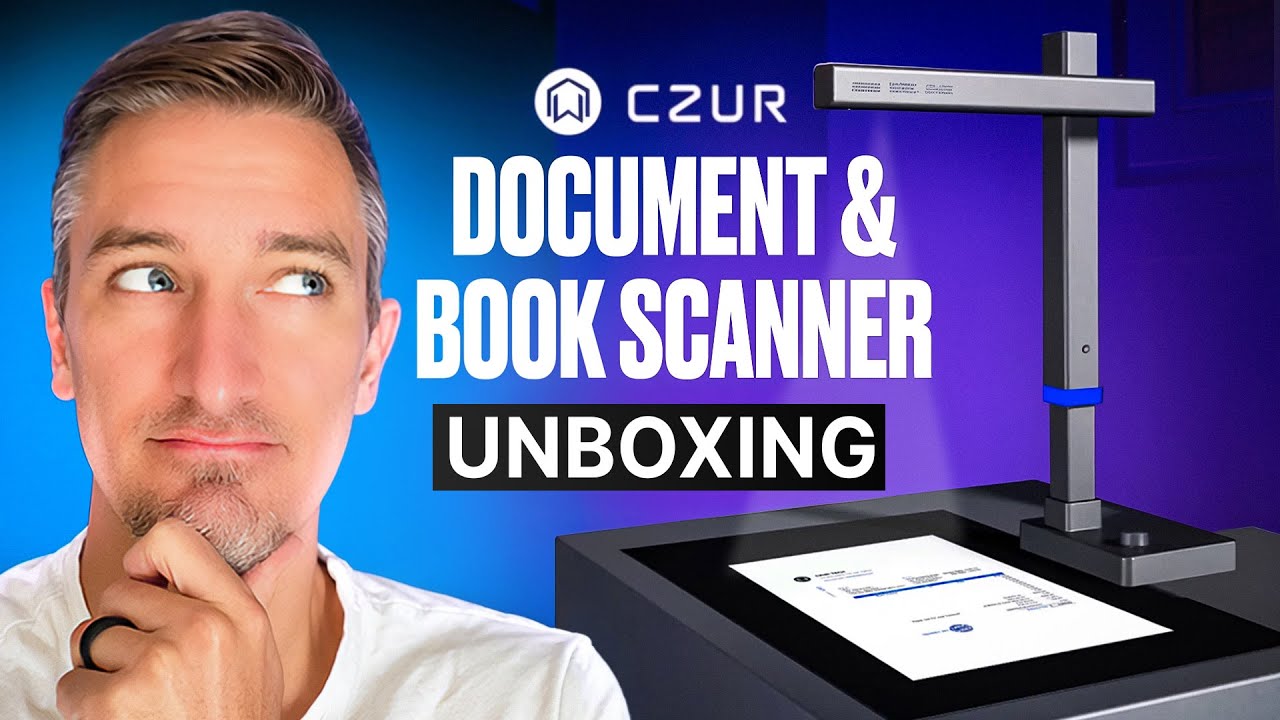
Доступные форматы для скачивания:
Скачать видео mp4
-
Информация по загрузке:



















