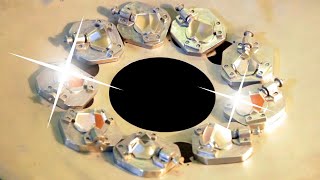"Create Stunning Engagement Ring in Matrix 9 | Full CAD Jewelry Design Guide"
Автор: A DESIGN
Загружено: 2025-07-24
Просмотров: 159
Are you ready to dive into the world of jewelry design and CAD modeling? In this video, we'll walk you through the step-by-step process of designing this breathtaking halo diamond engagement ring using Matrix 9 CAD software!
What You'll Learn
Project Overview
Discover how to visualize and plan a high pavé halo setting with a round brilliant center stone and pavé diamonds on the band.
Step-by-Step CAD Modeling
Setting up the Matrix 9 interface for efficient workflow.
Sketching the ring's base shank and designing the head to support the center diamond.
Creating the halo using the gem array and placing prongs for a secure setting.
Adding pavé diamonds along the shoulders and matching the symmetry.
Refining the proportions for comfortable wear and maximum sparkle.
Preparing the file for realistic rendering and 3D printing.
Pro Tips
How to adjust stone spacing for pavé masterpiece effects.
Ensuring perfect alignment for prongs and gems.
Speed up your workflow with Matrix 9 shortcuts.
Why Matrix 9?
Matrix 9 is one of the top tools for professional jewelry design, giving you the control and precision needed for stunning results. This tutorial is perfect for beginners wanting to learn the basics, as well as professionals looking for design inspiration!
Ready to bring your jewelry ideas to life?
Subscribe for more CAD tutorials, jewelry design tips, and creative inspiration!
#Matrix9 #JewelryDesign #CADTutorial #DiamondRing #EngagementRing #PavéSetting #3DModeling #RenderToReality

Доступные форматы для скачивания:
Скачать видео mp4
-
Информация по загрузке: