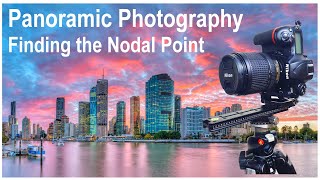Panoramic Photography: How to Shoot Panoramas
Автор: Charles N Photography
Загружено: 2020-11-01
Просмотров: 13587
This tutorial is Part 2 of a 3 part series that I’ve created on Panoramic Photography. In this tutorial I’ll explain how to find the Nodal Point on your lens which will help in minimising Parallax Error. Then Photograph a set of images at Scarborough Harbour to create a Panoramic Image.
Part 1 explains in details what gear you need to photograph panoramas.
Part 3 I’ll be using Adobe Lightroom Classic to edit a set of images and then use the following three programs (Lightroom Classic, Microsoft I.C.E and PTGui) to show how these programs work in stitching a set of images into a panoramic image.
Download Link to Microsoft Microsoft I.C.E: https://bit.ly/3qKkPRW
Part 1: Panoramic Photography: What You Need & Tips for Shooting Panoramas
• Panoramic Photography: What You Need & Tip...
Part 3: Panoramic Photography: How to Edit & Blend Photos
• Panoramic Photography: How to Edit & Blend...
Video Time-line
00:00 Panoramic Photography: How to Shoot Panoramas
00:46 What is Parallax Error! and why should we be concerned!
05:40 How to setup your camera to remove/minimise Parallax Error
09:06 Let’s photograph some panoramas
09:20 Setting up our camera to shoot a panorama (do’s & Don’t)
11:52 Shooting a panorama hand-held (No-Tripod)
13:26 Shooting a panorama with a Tripod and L Bracket on your camera
16:07 Shooting a panorama with a Tripod and Arca/Swiss extension plate plus panorama rotator head
21:28 Shooting a panorama with a Tripod, panorama rotator head and panorama tripod head
24:43 Shooting a multi-row panorama with a Tripod, panorama rotator head and panorama tripod head
27:32 Why you only tilt the camera and not the tripod head when shooting a panorama
Social media Links!
Facebook: https://bit.ly/39TcPEO
Gear used during this video:
Vanguard Altra 264AP Tripod
Samsung Galaxy S10
BOYA BY-WM4 Mark II 2.4G Wireless Microphone
Filmic Pro App: https://bit.ly/3bsKN3i
Editing Software used:
FlashBack Recorder: For recording Monitor = https://bit.ly/321whOe
Video editing: Cyberlink PowerDirector 19 = https://bit.ly/2TFpy7J

Доступные форматы для скачивания:
Скачать видео mp4
-
Информация по загрузке: