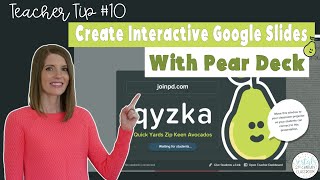How to Turn Your iPhone into a Doc Camera for Zoom
Автор: MRS YOUNG'S TEACHING CORNER
Загружено: 2020-03-29
Просмотров: 67358
UPDATE!! Instead of using a selfie stick, someone recommended a "Gooseneck Phone Holder". It would be perfect for this.... check it out here https://amzn.to/2zjwAZq (tip: You definitely want a sturdy gooseneck phone holder or you will get very frustrated)
This video is about How to Turn Your iPhone into a Doc Camera for Zoom.
Teachers, do you miss you doc camera?! We are all trying to navigate this remote teaching together, and I discovered a way to turn your iPhone into a document camera. This opens up a lot of possibilities when teaching in Zoom. Make sure your devices are compatible. See requirements below.
Device Requirements:
EpocCam Application in your phone/tablet
iOS devices: iOS 10.3 or later
Android devices: Android 4.0 or later
EpocCam driver
macOS: 10.12 or later
Windows: Windows 7 or later
WiFi network or USB cable connected from phone to computer (iOS only)
Download EpocCam App on your iPhone and click on this link to download the right program for you desktop computer - http://www.kinoni.com
***MAC USERS - After you download the "Driver for Mac users" on the above website (http://www.kinoni.com), go to the App Store and download "EpocCam iPhone Webcam Viewer." This should allow your iPhone and computer to communicate when you are on the same Wifi network.
Click link for more detailed instructions on how to use in Zoom for teaching https://drive.google.com/file/d/1ei0l...
or find more info on my website http://mrsyoungsteachingcorner.com/tu...
Blessings,
Mrs. Young
Follow me!
TPT Store: https://www.teacherspayteachers.com/S...
Teacher Blog: http://mrsyoungsteachingcorner.com
YouTube: Channel / @mrsyoungsteachingcorner9190
Instagram: / mrsyoungsteachingcorner
"Doing little things with great love!"

Доступные форматы для скачивания:
Скачать видео mp4
-
Информация по загрузке: