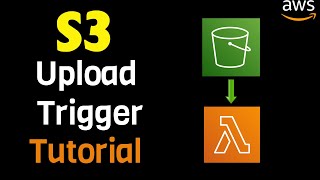How to Write a UTF-8 Encoded CSV to AWS S3 Using Python Lambda Functions
Автор: vlogize
Загружено: 2025-05-28
Просмотров: 2
Learn how to effectively write a `UTF-8` encoded CSV file to Amazon S3 from an AWS Lambda function, solving character encoding issues when exporting data.
---
This video is based on the question https://stackoverflow.com/q/65707540/ asked by the user 'Lorne' ( https://stackoverflow.com/u/9119508/ ) and on the answer https://stackoverflow.com/a/65707992/ provided by the user 'Panagiotis Kanavos' ( https://stackoverflow.com/u/134204/ ) at 'Stack Overflow' website. Thanks to these great users and Stackexchange community for their contributions.
Visit these links for original content and any more details, such as alternate solutions, latest updates/developments on topic, comments, revision history etc. For example, the original title of the Question was: AWS Python Lambda Function - Write a UTF-8 encoded CSV to S3
Also, Content (except music) licensed under CC BY-SA https://meta.stackexchange.com/help/l...
The original Question post is licensed under the 'CC BY-SA 4.0' ( https://creativecommons.org/licenses/... ) license, and the original Answer post is licensed under the 'CC BY-SA 4.0' ( https://creativecommons.org/licenses/... ) license.
If anything seems off to you, please feel free to write me at vlogize [AT] gmail [DOT] com.
---
Writing a UTF-8 Encoded CSV to AWS S3 Using Python Lambda Functions
In the world of data management and cloud computing, effectively storing and retrieving data is critical. One common task might be generating CSV files within an AWS Lambda function and saving them to Amazon S3. However, you might encounter issues with special characters not being captured correctly, particularly if you're uncertain about encoding formats. In this guide, we will tackle the problem of writing a CSV file to S3 with UTF-8 encoding.
The Problem Statement
Many users face a similar challenge: they want to generate CSV files in a Lambda function but struggle with special characters not appearing properly in the files. For example, when the file is opened in applications like Excel, certain characters may be misrepresented or lost altogether. This issue can stem from incorrect encoding when writing the file, particularly if it lacks a Byte Order Mark (BOM).
The Solution
Understanding UTF-8 and BOM
To solve this problem, it’s essential to understand what UTF-8 encoding is and how BOM can affect file reading in different applications:
UTF-8 Encoding: A character encoding that can represent any character in the Unicode character set.
Byte Order Mark (BOM): A Unicode character used to signal the endianness (byte order) of a text file. Some applications, like Excel, rely on BOM to determine how to read the encoding properly.
Implementing the Solution
In your Lambda function, you are currently using the csv module alongside io.StringIO() to write to the CSV file. However, to ensure that your CSV file is recognized as UTF-8 by applications like Excel, you'll need to modify your encoding strategy. Here's how:
Replace Encoding: When encoding, instead of using just utf-8, use utf-8-sig. This encoding adds a BOM at the start of the file.
Updated Code Example: Below is the modified version of your Lambda function to include the correct encoding:
[[See Video to Reveal this Text or Code Snippet]]
Benefits of Using the Updated Solution
Compatibility: The updated encoding ensures that applications like Excel can properly read and interpret special characters.
No Temporary Storage Needed: As you preferred, the code does not require saving the file temporarily to the /tmp directory, keeping the approach simple and straightforward.
Ease of Use: This method eliminates the need for additional libraries, making the solution beginner-friendly.
Additional Considerations
If you find that exporting records to Excel is a recurring task, consider generating xlsx files instead of CSV. Libraries like openpyxl can help in creating .xlsx files, which offer better compatibility and additional features within Excel. These files are also smaller and avoid locale issues that can occur with CSV formats.
Conclusion
Successfully writing a UTF-8 encoded CSV file to Amazon S3 using an AWS Lambda function can be straightforward if you understand the importance of encoding. By implementing the simple changes suggested in this post, you will be able to tackle issues with character representation and ensure your data is correctly handled. Happy coding!

Доступные форматы для скачивания:
Скачать видео mp4
-
Информация по загрузке: