How to Change your GMAIL Account Name in 2020
Автор: PSJ
Загружено: 8 авг. 2020 г.
Просмотров: 172 просмотра
Hello everyone
Today I am going to show you how to change the name on your Gmail account
On your phone search and open the Gmail application.
On the top right click on this image icon and If you have multiple accounts then go to that particular account whose name you want to change.
for eg. I want to change the name of this account. Tap on it.
Again on the top right select the image icon and then click on manage your google account.
Just below your email id, tap on the personal info
Then tap on the name here you can change your first and last name.
tap on save
How to Change your GMAIL Account Name in 2020 - • How to Change your GMAIL Account Name in 2020
#gmail #changegmailname #changegmailid
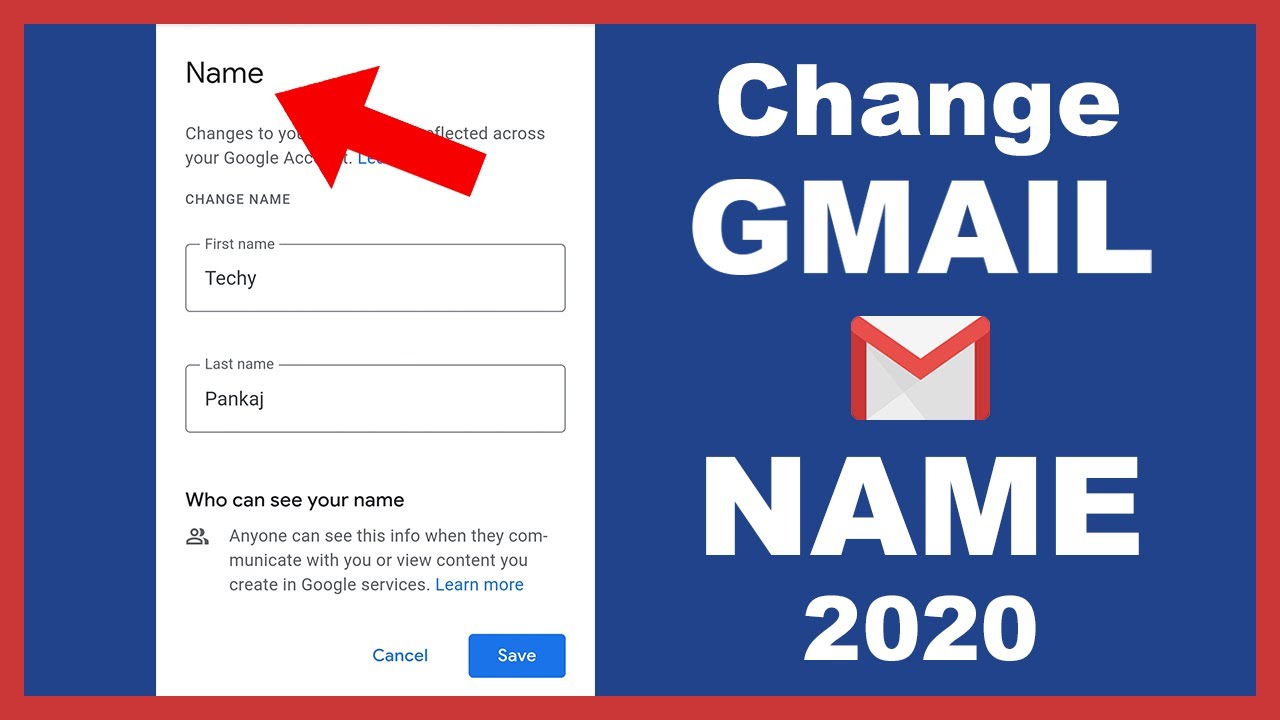
Доступные форматы для скачивания:
Скачать видео mp4
-
Информация по загрузке:




![5 Pieces by Hans Zimmer \\ Iconic Soundtracks \\ Relaxing Piano [20min]](https://ricktube.ru/thumbnail/Os47nMrjw_Y/mqdefault.jpg)




