Узнайте, как быстро создавать наклонную геометрию в SolidWorks
Автор: CAD CAM 23
Загружено: 2025-10-05
Просмотров: 80
In this SolidWorks tutorial, you’ll learn how to create parts with inclined or slanted surfaces quickly and easily — perfect for beginners or anyone who wants to speed up their design process.
We’ll cover step-by-step techniques using features like Extrude, Draft, and Reference Plane to make your part look professional while saving time.
👉 This video is part of our SolidWorks Beginner to Advanced series — focused on real modeling techniques that engineers use every day.
If you’re learning 3D design or preparing for SolidWorks projects, this tutorial will help you design faster and smarter.
🔹 What You’ll Learn:
How to create inclined or slanted faces in SolidWorks
How to use reference planes efficiently
Time-saving modeling tricks for angled geometry
How to apply the Draft feature to make sloped parts
💡 Tip: Watch till the end for a bonus shortcut that can make your slanted design in just seconds!
Don’t forget to like 👍, subscribe 🔔, and share to support the channel and get more SolidWorks tutorials every week!
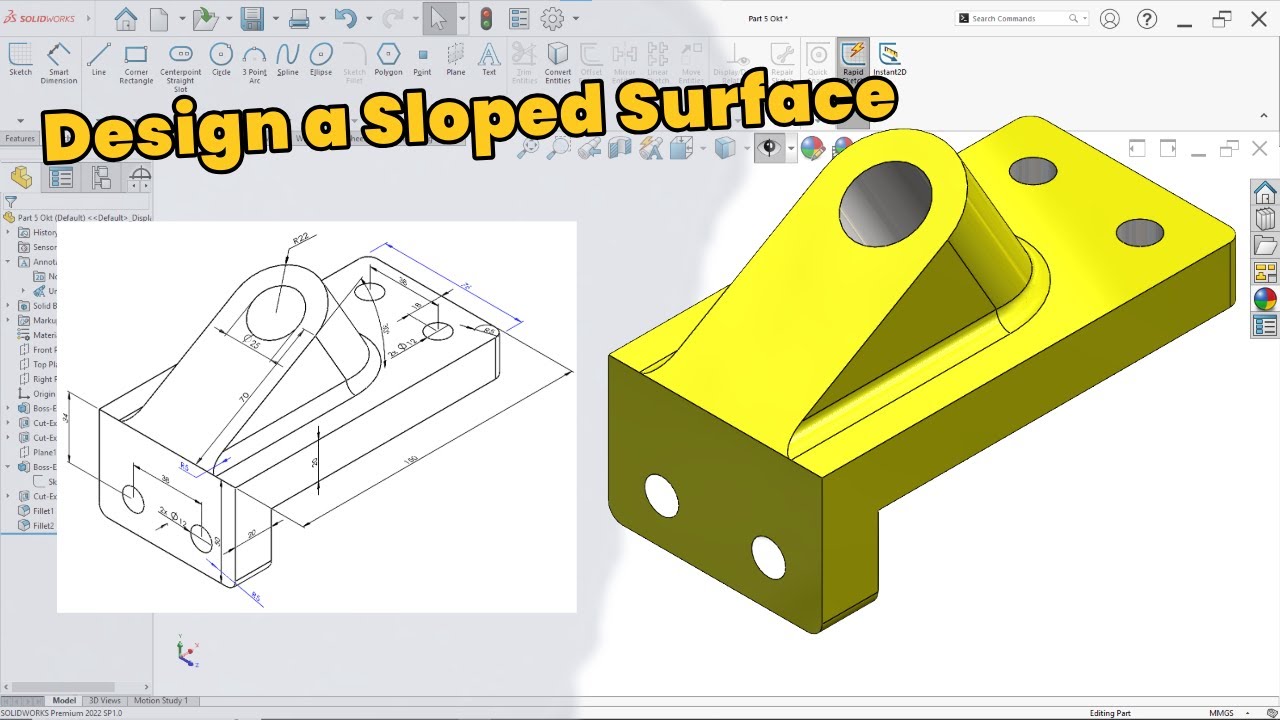
Доступные форматы для скачивания:
Скачать видео mp4
-
Информация по загрузке: