Batch 76: How to Create Heatmap and PCA Plots in R | Data Visualization & Dimension Reduction
Автор: Data Analysis &Visualization: R & Python Tutorials
Загружено: 22 мар. 2025 г.
Просмотров: 59 просмотров
🔥 Welcome to Batch 76! In this powerful tutorial, you’ll learn how to create Heatmaps and PCA (Principal Component Analysis) plots in R using popular packages like ggplot2, pheatmap, factoextra, and prcomp(). These tools are essential for visualizing patterns and reducing dimensionality in big datasets.
✅ What You’ll Learn in This Video:
✔️ How to create a Heatmap in R with pheatmap and ggplot2
✔️ How to perform PCA (Principal Component Analysis) in R
✔️ How to visualize PCA results with factoextra
✔️ Interpreting clustering patterns and principal components
✔️ Best practices for high-quality data visualization
📌 Chapters for Easy Navigation:
⏳ 00:00 Introduction
🔥 02:10 Creating a Heatmap in R
📉 05:30 Performing PCA in R (prcomp)
📈 08:15 Visualizing PCA with fviz_pca
🎨 11:00 Styling & Customizing Heatmaps and PCA Plots
📢 13:00 Best Practices & Interpretation
💡 Subscribe for more R programming tutorials on data analysis and visualization!
📢 Like, Share & Drop your questions in the comments!
#RProgramming #HeatmapInR #PCAinR #DataVisualization #Batch76 #DataScience #ggplot2 #pheatmap #factoextra #DimensionReduction

Доступные форматы для скачивания:
Скачать видео mp4
-
Информация по загрузке:




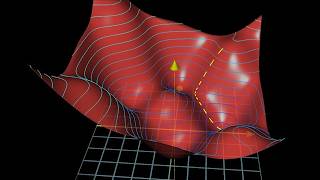
![How are Images Compressed? [46MB ↘↘ 4.07MB] JPEG In Depth](https://ricktube.ru/thumbnail/Kv1Hiv3ox8I/mqdefault.jpg)



