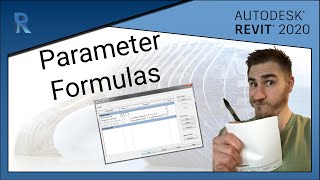A COMPLETE Guide to Material Appearance | Revit
Автор: Architecture Vanguard
Загружено: 2020-05-27
Просмотров: 9217
In this video, you will learn about the Appearance of Materials in Revit. Materials drastically changed since Revit 2018, so now working in Revit 2019 and beyond, Revit materials have transformed into PBR (physically based rendered) materials. We cover all the different material maps you will want to use and how they all come together in these Revit materials.
Dontnod PBR Material Reference:
https://seblagarde.files.wordpress.co...
📦 Tools I Use:
⚙️ Automation / AI
Make.com: https://tools.architecturevanguard.co...
Fillout: https://tools.architecturevanguard.co...
📊 Business
Airtable: https://tools.architecturevanguard.co...
PandaDoc: https://tools.architecturevanguard.co...
🎬 Content Creation
Skool Platform: https://tools.architecturevanguard.co...
💻 General Gear
CPU: https://tools.architecturevanguard.co...
Video Card: https://tools.architecturevanguard.co...
Headset: https://tools.architecturevanguard.co...
Some of these are affiliate links. Using them supports the channel at no extra cost to you—thank you!
Please leave comments and questions below and I will get back to you!
Thanks for watching!
▬ ▬ ▬ ▬ ▬ ▬ ▬ ▬ ▬ ▬ ▬ ▬ ▬ ▬ ▬ ▬ ▬ ▬ ▬ ▬ ▬ ▬ ▬ ▬ ▬
If you found this video helpful, subscribe, and check out the others:
/ @architecturevanguard
And turn notifications on, 🔔Ring that Bell🔔
Track: Cream Blade - Heavenly (feat. Romi) [NCS Release] Music provided by NoCopyrightSounds. Watch: • Cream Blade - Heavenly (feat. Romi) | DnB ... Free Download / Stream: http://ncs.io/CBHeavenly

Доступные форматы для скачивания:
Скачать видео mp4
-
Информация по загрузке: