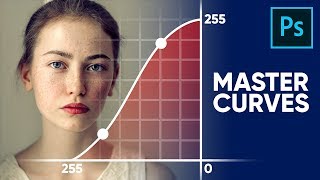Create a Surreal Infrared Photography Effect in Photoshop – Fast & Easy!
Автор: Blue Lightning
Загружено: 22 июл. 2024 г.
Просмотров: 4 840 просмотров
Watch your landscape photos transform into surreal infrared masterpieces in Photoshop. This guide reveals powerful color inversion and channel mixing techniques that give you complete control over your image’s hues and tones—achieving a dreamlike, infrared effect in just a few clicks.
-----
Subscribe here – https://tinyurl.com/bluelighting
💙⚡Become a member – https://tinyurl.com/blmember
-----
Download tutorial media - https://tinyurl.com/bl-infrared
Creating mesmerizing infrared photography doesn’t have to take hours in post-processing. This in-depth guide breaks down the process step-by-step—from duplicating your background layer and inverting colors, to fine-tuning the red and blue channels, adjusting hue and saturation, and perfecting the final look. Learn how to replicate that iconic IR style with minimal effort and watch your ordinary landscapes become vivid, otherworldly scenes.
This comprehensive guide covers:
• Layer Duplication & Inversion: Copy your image and invert it for the initial IR transformation.
• Channel Mixer Adjustments: Swap red and blue channels to restore certain color values while preserving the IR effect.
• Hue/Saturation Tuning: Fine-tune your reds for more vibrant pinks, ensuring the classic infrared foliage look.
• Real-Time Preview: See how your changes affect the overall composition and quickly adjust for the best results.
• Finalizing the Effect: Combine all your adjustments and evaluate the final infrared appearance.

Доступные форматы для скачивания:
Скачать видео mp4
-
Информация по загрузке: