How to Make Gantt Chart in Excel
Автор: Kevin Stratvert
Загружено: 28 июл. 2023 г.
Просмотров: 1 004 888 просмотров
🔥 Learn Excel in just 2 hours: https://kevinstratvert.thinkific.com
In this step-by-step tutorial, learn how to make a Gannt Chart in Excel. We start by creating a data table with start dates and estimated time needed. Next, we insert a stacked bar chart and make some tweaks to the chart to make it appear as a Gannt Chart.
📚 RESOURCES
Sample workbook to follow along: https://1drv.ms/x/s!AmxrofZZlZ-whZ9_x...
⌚ TIMESTAMPS
0:00 Introduction
0:16 Format data
2:39 Insert stacked bar chart
3:24 Turn into Gantt chart
7:08 Wrap up
📺 RELATED VIDEOS
Playlist with all my videos on Excel: • ❎ How to use Excel
📩 NEWSLETTER
Get the latest high-quality tutorial and tips and tricks videos emailed to your inbox each week: https://kevinstratvert.com/newsletter/
🔽 CONNECT WITH ME
Official web site: http://www.kevinstratvert.com
LinkedIn: / kevinstratvert
Discord: https://bit.ly/KevinStratvertDiscord
Twitter: / kevstrat
Facebook: / kevin-stratvert-101912218227818
TikTok: / kevinstratvert
Instagram: / kevinstratvert
🎒 MY COURSES
Go from Excel novice to data analysis ninja in just 2 hours: https://kevinstratvert.thinkific.com/
🙏 REQUEST VIDEOS
https://forms.gle/BDrTNUoxheEoMLGt5
🔔 SUBSCRIBE ON YOUTUBE
https://www.youtube.com/user/kevlers?...
🙌 SUPPORT THE CHANNEL
Hit the THANKS button in any video!
Amazon affiliate link: https://amzn.to/3kCP2yz (Purchasing through this link gives me a small commission to support videos on this channel -- the price to you is the same)
#stratvert #ganttchart #excel

Доступные форматы для скачивания:
Скачать видео mp4
-
Информация по загрузке:

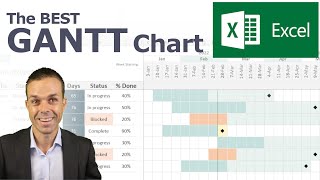







![How to Make a Gantt Chart Using Excel [EASIEST GANTT CHART METHOD]](https://ricktube.ru/thumbnail/jojkpuWagt4/mqdefault.jpg)