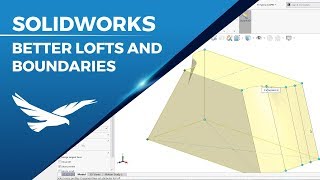Leveraging the Loft Feature with Cross Sections and Guide Curves in SOLIDWORKS
Автор: TriMech Group
Загружено: 2025-04-14
Просмотров: 349
This video shows you how you can apply two styles of lofts using cross sections and guide curves.
With over 35 years of experience, the TriMech Group offers a comprehensive range of design, engineering, and manufacturing solutions that are unrivalled in the industry.
We operate in the United States, Canada, the United Kingdom & Ireland, as well as the Nordic regions, boasting a team of hundreds of highly qualified and experienced engineers who excel in various technical domains, including design, collaboration, simulation, analysis, process and workflow optimization, product data management ,DriveWorks design automation, lifecycle management, manufacturing.
Our team are here to support you in your SOLIDWORKS and 3DEXPERIENCE Journey
Our solutions range from 3D CAD design, software and consultancy solutions to advanced manufacturing processes, encompassing component production through additive manufacturing, to the sale and support of 3D printing machines from ,Formlab, Stratasys, Artec and Bambu. We also sell and support a wide range of 3D scanning from Artec to Peel 3D
Visit our website to discover great deals and more: https://trimechgroup.com/
#solidworks #CATIA #3DEXPERIENCE#solidworks2024 #startups #cadtraining #3dcad #3DX #3DPrinting #3Dscanning #solidworks tutorial
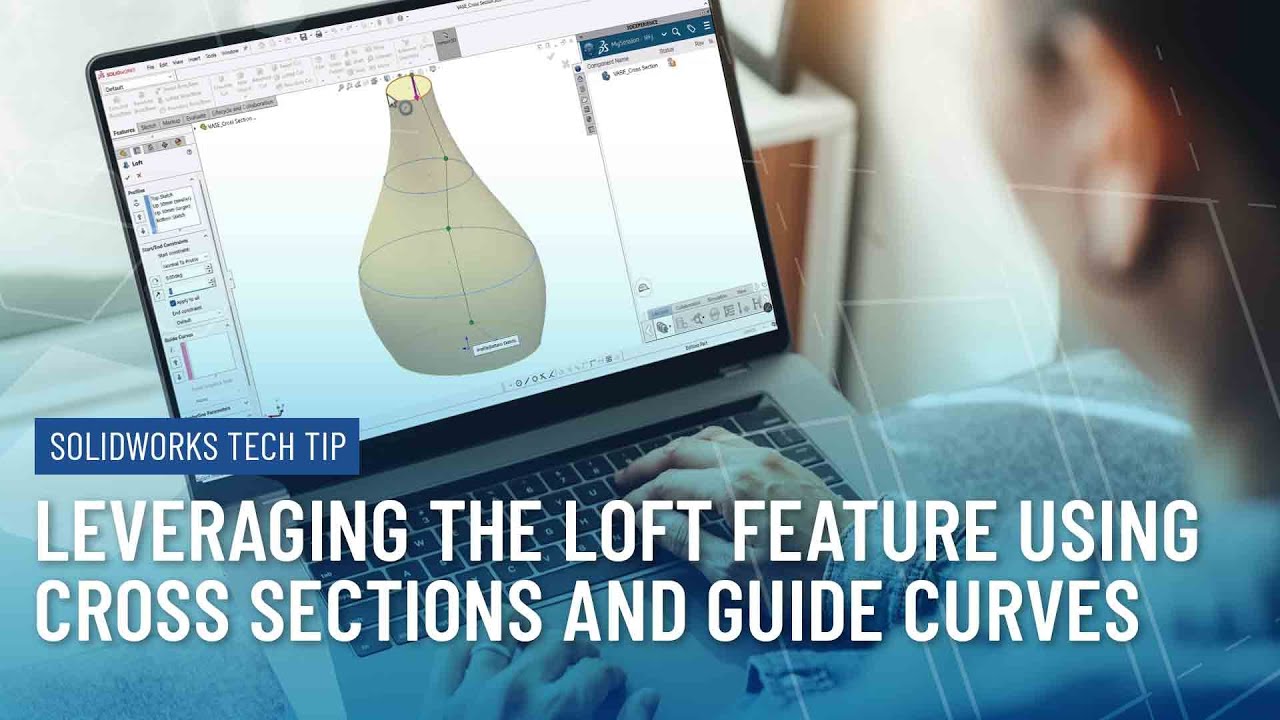
Доступные форматы для скачивания:
Скачать видео mp4
-
Информация по загрузке: