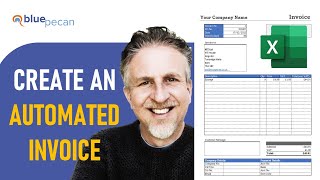Automatically Update Data in Another Excel Worksheet or Workbook - 3 Methods
Автор: Chester Tugwell
Загружено: 5 сент. 2022 г.
Просмотров: 682 448 просмотров
👍👍If you have found this content useful and want to show your appreciation, please use this link to buy me a beer 🍺.
https://www.paypal.com/donate/?hosted...
Thank you! 👍👍
Download the featured file here: https://www.bluepecantraining.com/wp-...
So you want to automatically refresh data in another Microsoft Excel workbook or worksheet. This video explores three methods for how this can be achieved: cell referencing, table referencing and Power Query.
Table of Contents:
00:00 - Introduction
00:34 - Using sheet cell references to link and update across worksheets
02:20 - Copy and paste links to link and update across worksheets
03:18 - Link and update across workbooks using cell references
05:26 - Using cell references to auto update new or amended records
07:48 - Using tables to link and update data across worksheets
11:31 - Using tables to link and update across workbooks
12:57 - Using Power Query to link and update across worksheets
16:10 - Using Power Query to link and update across workbooks
------------------------

Доступные форматы для скачивания:
Скачать видео mp4
-
Информация по загрузке: