Create Your Own Custom Stamps in Photoshop I Create your own seal and place it on any document.
Автор: Tech Tube IT
Загружено: 2025-02-05
Просмотров: 4130
Hallo friends,
In this photoshop tutorial I will show you How to make rubber stamp/seal design in photoshop,This is the best method of seal making with photoshop.The new technique shown in this tutorial.
To get my all episodes,
Please SUBSCRIBE my Tech tube it channel, like, comments and share this vedio with your friends. Thanks…
=========================================================================
#techtubeit #banglatutorial #photoshop #photoediting #sealmaking #sealdesign #logodesign #makestamp #createstamp
=========================================================================
How to Design Stunning Vintage Rubber Stamps in Photoshop
Create Your Own Custom Rubber Stamps: A Beginner's Guide
Design Vintage Rubber Stamps Like a Pro: Easy Photoshop Tutorial
Make Beautiful Vintage Rubber Stamps: Step-by-Step Guide
Vintage Rubber Stamp Design: Tips & Tricks for Stunning Results
Retro Rubber Stamps: Design Your Own Unique Prints
How to Make Rubber Stamp/Seal Design in Photoshop
Bangla Tutorial
সিল/স্ট্যাম্প তৈরি করুন খুব সহজে
=========================================================================
Video Link :Circle Stamp
• How to Make Rubber Stamp/Seal Design in Ph...
----------------------------------------------------------------------------------------------------------------------------------------------
Related Video:
• How to Make Rubber Stamp/Seal Design in Ph...
• How To Colorize Black & White Document Sea...
• How To Remove Handwriting From Document In...
• Top 10 Most Useful Computer Shortcuts in B...
• Remove Handwriting From Document In Photos...
• Fix A Crooked Document In Photoshop Quickl...
• How to Add Borders to Photo in Photoshop |...
• How to copy a seal from one document to an...
• ছবি থেকে সিল রিমুভ করার সহজ পদ্ধতি | Photo...
• Background Remove in Photoshop 7.0 | Photo...
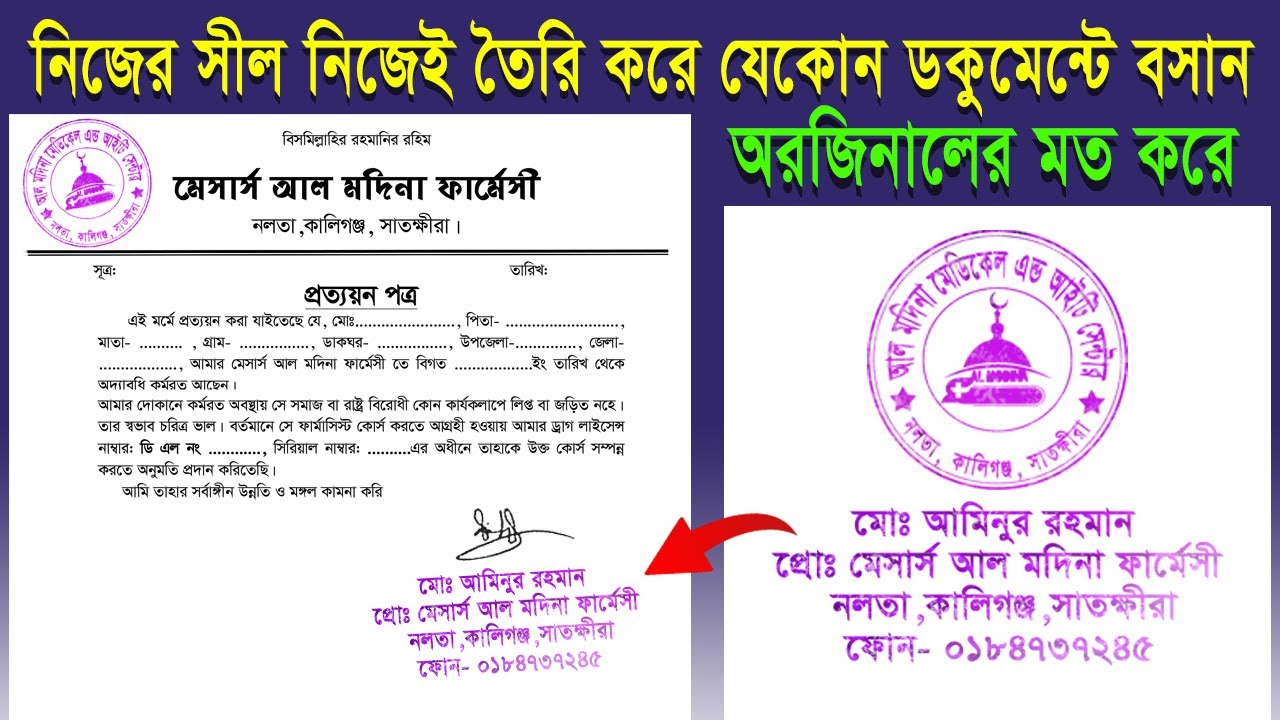
Доступные форматы для скачивания:
Скачать видео mp4
-
Информация по загрузке:



















